Anyone Good With Dual Monitor Setups?
Moderator: Talkative People
- Maevik
- Chaos Rift Junior

- Posts: 230
- Joined: Mon Mar 02, 2009 3:22 pm
- Current Project: www.keedepictions.com/Pewpew/
- Favorite Gaming Platforms: PC
- Programming Language of Choice: C++
- Location: Long Beach, CA
Anyone Good With Dual Monitor Setups?
I just got a new monitor, and since my video card supports it, I thought I'd try a dual monitor set up. I have everything configured so that it displays like I want it to except one really annoying glitch. The second monitor (the old 19") twitches a pixel or two left and right, and frames will occasionally draw some (sometimes all) pixels in a particular row with a random color. It's like the frame buffer is getting a little bit of crap data going through. It's pretty hard to see until you know it's there, but since I do it's driving me crazy! This happens more when I have something other than the desktop (IE a browser) showing on the screen. When it's just the desktop the problem appears to be non-existant. Also, the screen will occasionally black out for a sec then redraw itself. I've updated video card drivers, tried swapping primary/secondary status, scoured the Catalyst Control Center and googled my fingers off. Can't find anything that helps. Is it possible the cable just needs replacing? Anyone have any other ideas?
My love is like a Haddoken, it's downright fierce!
Re: Anyone Good With Dual Monitor Setups?
First, make sure you don't have speakers, an external harddrive, or anything else magnetic around said monitor. People tend to put those right next to monitors, which causes color distortion and some of the odd symptoms you've described. Tbh, I hope this is your problem, as it's not really a problem so much as an annoyance. ;p
Next I'd be sure to degauss it correctly...http://www.wikihow.com/Degauss-a-Computer-Monitor if you don't know how already.
If that doesn't work...I'd assume it's a hardware problem. Try swapping the cable, then try another monitor in it's place. If a new monitor works, then it was the monitor...If not, can start diagnosing the video card itself, maybe...
^ Obviously, I'm not much help. Sorry! ;p
Next I'd be sure to degauss it correctly...http://www.wikihow.com/Degauss-a-Computer-Monitor if you don't know how already.
If that doesn't work...I'd assume it's a hardware problem. Try swapping the cable, then try another monitor in it's place. If a new monitor works, then it was the monitor...If not, can start diagnosing the video card itself, maybe...
^ Obviously, I'm not much help. Sorry! ;p
<qpHalcy0n> decided to paint the office, now i'm high and my hands hurt
- Albionremain
- Chaos Rift Maniac
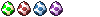
- Posts: 531
- Joined: Wed Jul 21, 2010 3:21 pm
Re: Anyone Good With Dual Monitor Setups?
Cables are rarely the problem, and seeing how your monitor worked before hand (before getting all fancy and moving up in the world) I'd be willing to say your video distortion is from interference from some electronic source. Either the cable is getting interference from the card itself, or your new monitor. CRTs are very sensitive to this sort of thing. If you are 100% sure everything is connected firmly, correctly, drivers are correct and the cable is good, then you need to consider getting a http://www.google.com/images?um=1&hl=en ... nap%20Bead Ferrite Bead to cut down on electromagnetic interference.
"Oh, it works... just not the way anyone wants or expects it to."


- Ginto8
- ES Beta Backer

- Posts: 1064
- Joined: Tue Jan 06, 2009 4:12 pm
- Programming Language of Choice: C/C++, Java
Re: Anyone Good With Dual Monitor Setups?
I have 2 monitors, 1 20" and 1 19", and I just have to say, a dual monitor setup is AWESOME.
Quit procrastinating and make something awesome.
Ducky wrote:Give a man some wood, he'll be warm for the night. Put him on fire and he'll be warm for the rest of his life.
- dandymcgee
- ES Beta Backer

- Posts: 4709
- Joined: Tue Apr 29, 2008 3:24 pm
- Current Project: https://github.com/dbechrd/RicoTech
- Favorite Gaming Platforms: NES, Sega Genesis, PS2, PC
- Programming Language of Choice: C
- Location: San Francisco
- Contact:
Re: Anyone Good With Dual Monitor Setups?
Well these suggestions are great, if he is indeed using a CRT monitor. I didn't see him directly specify anywhere in his post and there is a such thing as a 19" LCD screen (wha!?).
If you are, degaussing and checking for interference would be a good start.
If you are, degaussing and checking for interference would be a good start.
Falco Girgis wrote:It is imperative that I can broadcast my narcissistic commit strings to the Twitter! Tweet Tweet, bitches!
- Maevik
- Chaos Rift Junior

- Posts: 230
- Joined: Mon Mar 02, 2009 3:22 pm
- Current Project: www.keedepictions.com/Pewpew/
- Favorite Gaming Platforms: PC
- Programming Language of Choice: C++
- Location: Long Beach, CA
Re: Anyone Good With Dual Monitor Setups?
Yeah, sorry. It's an LCD so degauzing isn't going to help. Should have been more specific.
some specs:
19" LCD
ATI Radeon 3800
Windows Vista
Thanks for all the replies, still trying to puzzle this out.
some specs:
19" LCD
ATI Radeon 3800
Windows Vista
Thanks for all the replies, still trying to puzzle this out.
My love is like a Haddoken, it's downright fierce!
- dandymcgee
- ES Beta Backer

- Posts: 4709
- Joined: Tue Apr 29, 2008 3:24 pm
- Current Project: https://github.com/dbechrd/RicoTech
- Favorite Gaming Platforms: NES, Sega Genesis, PS2, PC
- Programming Language of Choice: C
- Location: San Francisco
- Contact:
Re: Anyone Good With Dual Monitor Setups?
Sounds like a cable problem. I used to have my screen turn magenta slowly over time, as soon as I bumped the cable everything was fine. If you've already tried another cable and made sure no pins are bent or the like, I would hook up the monitor to a different computer and see if you can replicate the issue. If not you've isolated it to your video card.Maevik wrote:Yeah, sorry. It's an LCD so degauzing isn't going to help. Should have been more specific.
some specs:
19" LCD
ATI Radeon 3800
Windows Vista
Thanks for all the replies, still trying to puzzle this out.
Edit: Try swapping the dual monitors and see if the problem follows the port on the card or the specific monitor.
Falco Girgis wrote:It is imperative that I can broadcast my narcissistic commit strings to the Twitter! Tweet Tweet, bitches!
- Maevik
- Chaos Rift Junior

- Posts: 230
- Joined: Mon Mar 02, 2009 3:22 pm
- Current Project: www.keedepictions.com/Pewpew/
- Favorite Gaming Platforms: PC
- Programming Language of Choice: C++
- Location: Long Beach, CA
Re: Anyone Good With Dual Monitor Setups?
Switched to a VGA cable and everything is running smooth. Doesn't appear to be anything wrong with the DVI cable, working fine for another monitor. Oh well, I'm glad it's fixed. Thanks for all the help guys.
My love is like a Haddoken, it's downright fierce!
- EccentricDuck
- Chaos Rift Junior

- Posts: 305
- Joined: Sun Feb 21, 2010 11:18 pm
- Current Project: Isometric "2.5D" Airship Game
- Favorite Gaming Platforms: PS2, SNES, GBA, PC
- Programming Language of Choice: C#, Python, JScript
- Location: Edmonton, Alberta
Re: Anyone Good With Dual Monitor Setups?
I'm using a 32" LCD TV and a 17" 4:3 monitor. When using it casually I just run the tv, but for coding I pop my code on the monitor and any documentation up on the big screen. When I compile and run I use the big screen. It's especially nice considering the fact that I'm trying to make something that will run on the 360 and I get to view it on the same screen as my 360 (makes for easy comparison between the two).
