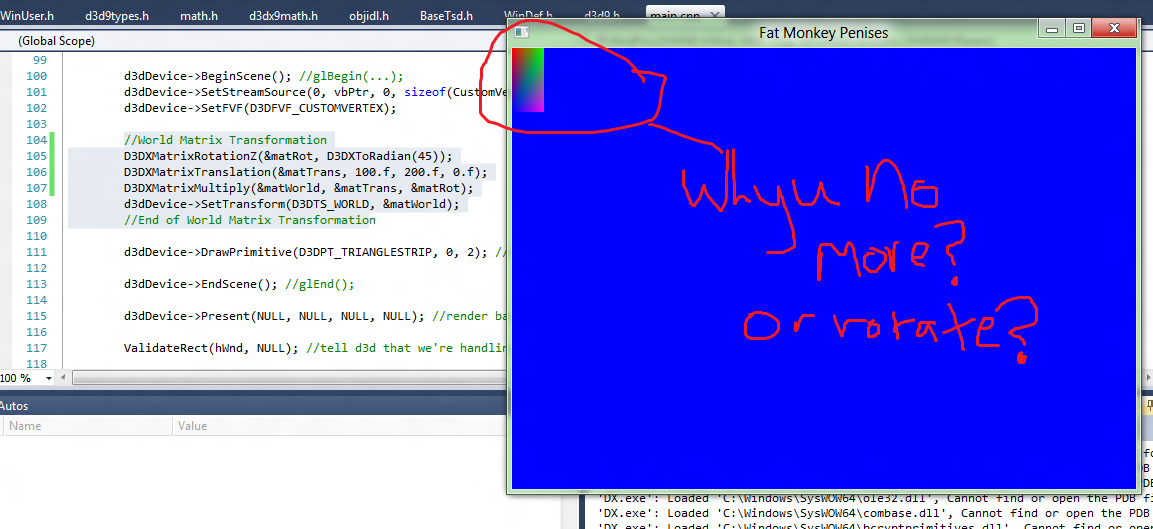Direct3D 9 World Matrix Transformation --NOT WORKING
Posted: Tue Jun 05, 2012 9:13 am
Hey guys, I'm teaching my self Direct3D and I've got some code rendering a triangle, of which I somewhat understand. I've added code which should rotate the world matrix by 45 degrees and translate by yay-amount. Instead it just renders the pretty triangle, but with none of the transformations applied.
Here's the code:
Anybody know how I can fix this?
Thanks in advance.
EDIT: I've updated the code.
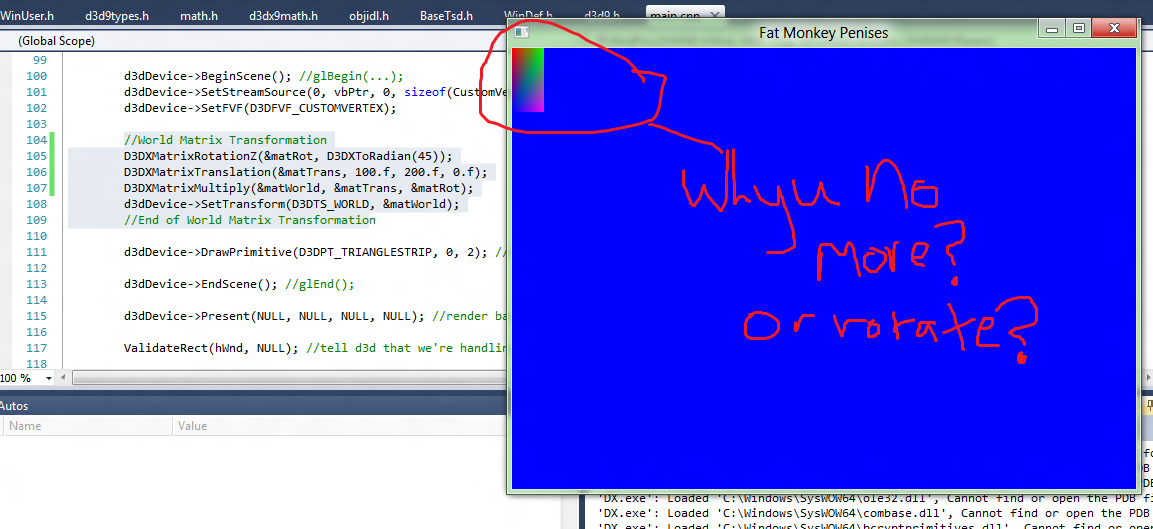
Here's the code:
Code: Select all
#include <d3d9.h> //include d3d stuff
#include <d3dx9.h>
#include <stdio.h>
#define _USE_MATH_DEFINES //tells math.h to define Mathematical constants
#include <math.h>
FILE *dlog;
LRESULT WINAPI WndProc(HWND hWnd, UINT msg, WPARAM wParam, LPARAM lParam); //declare a window process
IDirect3D9 *d3d = NULL; //declare d3d as NULL
IDirect3DDevice9 *d3dDevice = NULL; //declare d3dDevice as NULL
#define D3DFVF_CUSTOMVERTEX (D3DFVF_XYZRHW | D3DFVF_DIFFUSE) //define the contents of the custom vertex
D3DXMATRIX matWorld;
D3DXMATRIX matTrans;
D3DXMATRIX matRot;
typedef struct { //declare a custom vertex
float x, y, z, rhw;
DWORD color;
} CustomVertex;
//STUFF
IDirect3DVertexBuffer9 *vbPtr; //pointer to the vertex buffer
void *pVertices; //pointer to the vertices
CustomVertex vertices[] = { //our vertices
{ 0.0f, 0.0f, 0.0f, 1.0f, D3DCOLOR_XRGB(255, 0, 0), }, // x, y, z, rhw, color
{ 32.0f, 0.0f, 0.0f, 1.0f, D3DCOLOR_XRGB(0, 255, 0), },
{ 0.0f, 64.0f, 0.0f, 1.0f, D3DCOLOR_XRGB(0, 0, 255), },
{ 32.0f, 64.0f, 0.0f, 1.0f, D3DCOLOR_XRGB(255, 0, 255), },
};
//END OF STUFF
void exit();
int WINAPI WinMain(HINSTANCE hInstance, HINSTANCE hPrevInst, LPSTR lpCmdLine, int nShow) {
dlog = fopen("log.txt", "w");
MSG msg;
WNDCLASSEXA wc = { sizeof(WNDCLASSEX), CS_VREDRAW | CS_HREDRAW | CS_OWNDC, WndProc, 0, 0, hInstance, NULL, NULL, (HBRUSH) (COLOR_WINDOW + 1),
NULL, "DX", NULL };
RegisterClassExA(&wc);
HWND hMainWnd = CreateWindowA("DX", "Fat Monkey Penises", WS_OVERLAPPEDWINDOW, 700, 400, 640, 480, NULL, NULL,
hInstance, NULL); //create window
d3d = Direct3DCreate9(D3D_SDK_VERSION); //create d3d
D3DPRESENT_PARAMETERS PresentParams;
memset(&PresentParams, 0, sizeof(D3DPRESENT_PARAMETERS));
PresentParams.Windowed = TRUE;
PresentParams.SwapEffect = D3DSWAPEFFECT_DISCARD;
d3d->CreateDevice(D3DADAPTER_DEFAULT, D3DDEVTYPE_HAL, hMainWnd, D3DCREATE_SOFTWARE_VERTEXPROCESSING, &PresentParams,
&d3dDevice); //create d3d device
ShowWindow(hMainWnd, nShow);
UpdateWindow(hMainWnd);
//Handle Messages
while(GetMessage(&msg, NULL, 0, 0)) {
TranslateMessage(&msg);
DispatchMessage(&msg);
}
return(0);
}
//Exit and dealloc memory
void exit() {
d3d->Release();
d3dDevice->Release();
PostQuitMessage(0);
}
//Message Handling
LRESULT WINAPI WndProc(HWND hWnd, UINT msg, WPARAM wParam, LPARAM lParam) {
switch(msg) {
case WM_DESTROY: //destruction handler
exit();
return(0);
break;
case WM_PAINT: //paint handler
d3dDevice->Clear(0, NULL, D3DCLEAR_TARGET, D3DCOLOR_XRGB(0, 0, 255), 1.0f, 0); //clear screen
//VERTICES INITIALIZATION
d3dDevice->CreateVertexBuffer(sizeof(vertices), 0, D3DFVF_CUSTOMVERTEX, D3DPOOL_DEFAULT, &vbPtr, NULL); //create vertex buffer
vbPtr->Lock(0, sizeof(vertices), (void**) &pVertices, 0);
memcpy(pVertices, vertices, sizeof(vertices));
vbPtr->Unlock();
//END OF VERTICES INITIALIZATION
d3dDevice->BeginScene(); //glBegin(...);
d3dDevice->SetStreamSource(0, vbPtr, 0, sizeof(CustomVertex));
d3dDevice->SetFVF(D3DFVF_CUSTOMVERTEX);
//World Matrix Transformation
D3DXMatrixRotationZ(&matRot, D3DXToRadian(45));
D3DXMatrixTranslation(&matTrans, 100.f, 200.f, 0.f);
D3DXMatrixMultiply(&matWorld, &matTrans, &matRot);
d3dDevice->SetTransform(D3DTS_WORLD, &matWorld);
//End of World Matrix Transformation
d3dDevice->DrawPrimitive(D3DPT_TRIANGLESTRIP, 0, 2); //LIST
d3dDevice->EndScene(); //glEnd();
d3dDevice->Present(NULL, NULL, NULL, NULL); //render back-buffer
ValidateRect(hWnd, NULL); //tell d3d that we're handling the rendering ourselves
return(0);
break;
case WM_KEYDOWN:
switch (wParam) {
case VK_ESCAPE:
fprintf(dlog, "Escape pressed\n");
exit();
break;
case 'W':
fprintf(dlog, "W pressed\n");
for (short i = 0; i < 4; i++) {
vertices[i].y -= 8;
}
break;
case 'A':
fprintf(dlog, "A pressed\n");
for (short i = 0; i < 4; i++) {
vertices[i].x -= 8;
}
break;
case 'S':
fprintf(dlog, "S pressed\n");
for (short i = 0; i < 4; i++) {
vertices[i].y += 8;
}
break;
case 'D':
fprintf(dlog, "D pressed\n");
for (short i = 0; i < 4; i++) {
vertices[i].x += 8;
}
break;
}
break;
}
return(DefWindowProc(hWnd, msg, wParam, lParam));
}
Thanks in advance.
EDIT: I've updated the code.