Hey guys, I was just wondering as I currently use VC++ 2008, but compile via GNU-Make through CMD, if the new VC++ 2011 beta was worth installing? Anyone tried it yet?
Also seeing as stupid MS is getting obsessed with this horrid 'metro' look, does that mean VC++ 2011 is W8 only? I hope not! :P
Is VC++ 2011 Worth Installing?
Moderator: Coders of Rage
- OmenFelix
- Chaos Rift Cool Newbie

- Posts: 59
- Joined: Fri May 04, 2012 1:42 pm
- Current Project: Arcadian Descent(C++, SDL, KOS)
- Favorite Gaming Platforms: PS2, PC, XBOX, NDS
- Programming Language of Choice: C/C++
Is VC++ 2011 Worth Installing?
Why not check out my game-development forum at: http://f1rel0ck.netai.net
Or my 2D RPG at: https://www.facebook.com/pages/Arcadian ... 6873806531


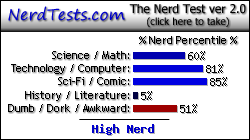
Or my 2D RPG at: https://www.facebook.com/pages/Arcadian ... 6873806531


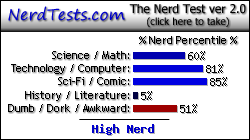
- dandymcgee
- ES Beta Backer

- Posts: 4709
- Joined: Tue Apr 29, 2008 3:24 pm
- Current Project: https://github.com/dbechrd/RicoTech
- Favorite Gaming Platforms: NES, Sega Genesis, PS2, PC
- Programming Language of Choice: C
- Location: San Francisco
- Contact:
Re: Is VC++ 2011 Worth Installing?
http://www.microsoft.com/visualstudio/1 ... s#ultimateOmenFelix wrote:Hey guys, I was just wondering as I currently use VC++ 2008, but compile via GNU-Make through CMD, if the new VC++ 2011 beta was worth installing? Anyone tried it yet?
Also seeing as stupid MS is getting obsessed with this horrid 'metro' look, does that mean VC++ 2011 is W8 only? I hope not! :P
System reqs say it supports Win7 x86 and x64.
Falco Girgis wrote:It is imperative that I can broadcast my narcissistic commit strings to the Twitter! Tweet Tweet, bitches!
-
tappatekie
- Chaos Rift Junior

- Posts: 204
- Joined: Mon Nov 21, 2011 3:01 pm
- Current Project: Web browser from scratch
- Favorite Gaming Platforms: SNES, PSP, PS1 and 3
- Programming Language of Choice: C#
- Location: A house near me
- Contact:
Re: Is VC++ 2011 Worth Installing?
Because of my experience with visual studio 2011(12) beta, I would recommend that you stick with 2008 for now. In my opinion, it gets frustratingly slow and building, debugging and editing code (on a AMD Phenom II x6 16gb win7), not to mention how much memory each instance of 2011 uses.OmenFelix wrote:Hey guys, I was just wondering as I currently use VC++ 2008, but compile via GNU-Make through CMD, if the new VC++ 2011 beta was worth installing? Anyone tried it yet?
Also seeing as stupid MS is getting obsessed with this horrid 'metro' look, does that mean VC++ 2011 is W8 only? I hope not! :P
Also, vs2011 in my experience was just like 2010 but with a complete icon and graphics revamp.
Actually, just recently, I was "forced" into going back to 2008 from 2010 because that suite was slow and just annoying as well.
And VS2011(12) is not only for win 8
- OmenFelix
- Chaos Rift Cool Newbie

- Posts: 59
- Joined: Fri May 04, 2012 1:42 pm
- Current Project: Arcadian Descent(C++, SDL, KOS)
- Favorite Gaming Platforms: PS2, PC, XBOX, NDS
- Programming Language of Choice: C/C++
Re: Is VC++ 2011 Worth Installing?
It seems to be giving off the impression that bellow Windows 8 will be depreciated, but maybe that's just due to the UI choice. I'm going to download it now and have a fiddle for myself. I wonder, what difference is there between Express, Professional and Ultimate? I've always used Express and it works just fine. Infact VC++ IMO is the best IDE a man could ever program in. :Ptappatekie wrote:Because of my experience with visual studio 2011(12) beta, I would recommend that you stick with 2008 for now. In my opinion, it gets frustratingly slow and building, debugging and editing code (on a AMD Phenom II x6 16gb win7), not to mention how much memory each instance of 2011 uses.OmenFelix wrote:Hey guys, I was just wondering as I currently use VC++ 2008, but compile via GNU-Make through CMD, if the new VC++ 2011 beta was worth installing? Anyone tried it yet?
Also seeing as stupid MS is getting obsessed with this horrid 'metro' look, does that mean VC++ 2011 is W8 only? I hope not! :P
Also, vs2011 in my experience was just like 2010 but with a complete icon and graphics revamp.
Actually, just recently, I was "forced" into going back to 2008 from 2010 because that suite was slow and just annoying as well.
And VS2011(12) is not only for win 8
Why not check out my game-development forum at: http://f1rel0ck.netai.net
Or my 2D RPG at: https://www.facebook.com/pages/Arcadian ... 6873806531


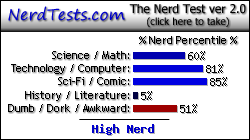
Or my 2D RPG at: https://www.facebook.com/pages/Arcadian ... 6873806531


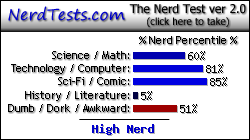
- Nokurn
- Chaos Rift Regular

- Posts: 164
- Joined: Mon Jan 31, 2011 12:08 pm
- Favorite Gaming Platforms: PC, SNES, Dreamcast, PS2, N64
- Programming Language of Choice: Proper C++
- Location: Southern California
- Contact:
Re: Is VC++ 2011 Worth Installing?
Speaking only in terms of Visual C++, with each edition adding to the previous:OmenFelix wrote:I wonder, what difference is there between Express, Professional and Ultimate? I've always used Express and it works just fine. Infact VC++ IMO is the best IDE a man could ever program in. :P
Express
This is the totally stripped, essentials-only edition.
Professional
- Compilers for x64 and Itanium architectures (note: you can get these for Express via the Windows SDK)
- Compilers for MSI/ClickOnce installation packages
- Tools for testing code (unit tests)
- Editor for resources
- Editor for XML/XSLT
- Browser for SQL Server databases
- ATL (which enables you to use WTL)
- MFC
- Tools for testing databases
- Tools for profiling code
- Tools for performing static code analysis (code metrics only work for managed languages, not C++)
- Extra tools for testing code (load tests)
- Extra tools for debugging code (IntelliTrace)
- Tools for generating reports
- Tools for architecture design
- Tools for database development
These aren't comprehensive lists and if you really want to know the precise differences you should look around online or contact a Microsoft sales representative, but it's a pretty good overview. There are also some extra editions I don't mention because they're aimed at roles other than development (testers, architects), and I am assuming that you were asking from a programming point of view.
Most people can get by with Express and third-party tools to supplement the features of Professional (WiX for generating MSIs, not using resources, using wxWidgets or Qt rather than ATL/MC, etc.), but for any serious project where speed or security is a concern, you really need Premium. There are precious few profiling tools for Windows that are compatible with Visual Studio, and I don't think any of them really properly integrate with the environment. The static code analysis comes with some helpful rule sets for finding bugs and security vulnerabilities in Win32 code.
Edit: Professional has unit tests, Ultimate has load tests, and IntelliTrace is for debugging, not testing. I also added a paragraph stating that my list isn't comprehensive.



