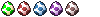"Beginner's Guide to Game Programming: A Problem-Solving Approach"
(phew, sounds like a book title x_x)
And I need some peer reviews before I get into the videos.
Right now it's incomplete and has stuff highlighted that I need to update (like on page 30 I don't remember if I need a copy constructor for the struct I wrote, lulz), but will hopefully be done soon (hopefully my wrist stops hurting so bad so I can type better)
What is it?
Episode 1: Makin' Pickin' Sticks is... a guide on making Pickin' Sticks.
The guide assumes you know your C++, and covers newb topics in both Allegro and SDL, such as graphics, keyboard input, sound, text, timers, and then towards the end goes into the more general things like random numbers, bounding-box collision detection, design docs, and super-basic game structure.
The goal of it is to teach people all the building blocks they need to actually write the game, but not just record myself code it start to finish... Have them do the hard part.
I feel that that way, they are learning better by doing than by watching.
Of course, questions are always open and I intend to post extra videos answering major questions. The whole points is to get people used to the basics though.
I think in the future it will gravitate away from a specific library and more towards "Here's how you'd do physics", "Here's how you do maps", type theory, etc.
Anyways. I haven't felt very articulate lately so I'm not sure if the guide comes off as really dull, or hard to understand. I would just like some peoples to read through it and give constructive criticism before I move on to doing the video versions.
Download here:
http://moosader.com/tutfiles/GameProgramming_1.pdf