Yes, the IDE. Code::Blocks is open source software.IMANOOB11 wrote:BUT what do you mean the C:B source code, how would you include the C:B source code in your project, i dont get that.
Do you mean the code of the compiler/ide its self?
Help choosing compiler!
Moderator: Coders of Rage
-
X Abstract X
- Chaos Rift Regular

- Posts: 173
- Joined: Thu Feb 11, 2010 9:46 pm
Re: Help choosing compiler!
-
X Abstract X
- Chaos Rift Regular

- Posts: 173
- Joined: Thu Feb 11, 2010 9:46 pm
Re: Help choosing compiler!
Since he is migrating from Visual C++ Express I would assume he needs something for Windows.avansc wrote:I said free, not cross platform.
- dandymcgee
- ES Beta Backer

- Posts: 4709
- Joined: Tue Apr 29, 2008 3:24 pm
- Current Project: https://github.com/dbechrd/RicoTech
- Favorite Gaming Platforms: NES, Sega Genesis, PS2, PC
- Programming Language of Choice: C
- Location: San Francisco
- Contact:
Re: Help choosing compiler!
I believe this is what you are looking for.IMANOOB11 wrote:BUT what do you mean the C:B source code, how would you include the C:B source code in your project, i dont get that.
Do you mean the code of the compiler/ide its self?
Falco Girgis wrote:It is imperative that I can broadcast my narcissistic commit strings to the Twitter! Tweet Tweet, bitches!
-
wearymemory
- Chaos Rift Junior

- Posts: 209
- Joined: Thu Feb 12, 2009 8:46 pm
Re: Help choosing compiler!
It means download the binaries and stay out of the source section until you can figure it out for yourself.IMANOOB11 wrote:I know, but how do you USE c::b's source code..
I dont get what that means..
What do they mean when i say "unless you use c::b's source code"
I dont get what they mean use the source code..
Re: Help choosing compiler!
I DID DOWNLOAD THE BINARIES, because that is the compiler.
Can somebody just answer this simple question:
As long as I do not make an ide, i can create programs and sell them and do whatever I want with them, right?
Can somebody just answer this simple question:
As long as I do not make an ide, i can create programs and sell them and do whatever I want with them, right?
- mv2112
- Chaos Rift Junior

- Posts: 240
- Joined: Sat Feb 20, 2010 4:15 am
- Current Project: Java Tower Defence Game
- Favorite Gaming Platforms: N64/Xbox 360/PC/GameCube
- Programming Language of Choice: C/++, Java
- Location: /usr/home/mv2112
- Contact:
Re: Help choosing compiler!
You can make any type of program as long as you don't base it off someone else's code because then you have to deal with licenses like the GPL with the codeblocks source. Basically, Keep your code original.IMANOOB11 wrote:I DID DOWNLOAD THE BINARIES, because that is the compiler.
Can somebody just answer this simple question:
As long as I do not make an ide, i can create programs and sell them and do whatever I want with them, right?
Re: Help choosing compiler!
You haven't answered this question, so I don't think anyone understand why you are going out of your way to switch IDE. I've used Visual C++, Visual C# (at home), Visual Studio Professional (at uni and home), Netbeans, Bluejay (at uni) and XCode (for iPhone).If you come up with a legitimate reason (other than "it's for n00bs") for not using Visual Studio, let me know and I'll go over the inferior alternatives with you.
The visual express and visual studio ones are almost identical in terms of interface. The express editions are pretty much just a single language cut out from the visual studio professional edition; This means they have excellent support and have practically the same UI. They are commonplace and easy to use, this doesn't make them for 'noobs' it makes them convenient and in a professional environment the last thing project teams want is a difficult IDE doing unexpected things and adding to the problems they already have. That's why businesses pay for the professional version, which is supposedly better.
If you are going to be developing for a company chances are they will be using Visual Studio Professional, so why go out of your way to learn an IDE that is less like the ones you are hoping to use one day. If you fork out $300 for a professional version and you are only programming in one language you might as well be paying to change the icon.
Bluejay and Netbeans I used as Java IDE's; Netbeans I've had the most issues with, but I think it was a beta version. It had some serious redraw issues making code often very hard to read. Also people say BlueJay is a bit of a kiddies introduction to java IDE I haven't used it in a few years so I can't really say for sure. Luckily I'm not really a Java person.
As mentioned Visual Studio and Visual C++ are almost exactly the same as one another, they have a few quirks (I think there was a thread about this on the forums) I wouldn't be surprised if they all had the same quirks either.
XCode is by far the most different. It has a lot of built in things such as a leak detection tool; also it's default compiler adheres to the rules of c++ a lot more rigidly then that of the visual studio compiler, which allowed a little bit of flexibility with some things that shouldn't be allowed. i.e. Vector<Vector<int>> was allowed in VC++ whereas it would be illegal with the Apple GCC compiler as it should be Vector<Vector<int> > to avoid ambiguity issues.
- ismetteren
- Chaos Rift Junior

- Posts: 276
- Joined: Mon Jul 21, 2008 4:13 pm
Re: Help choosing compiler!
If it is important for you to be hardcore then you should use GCC (MinGW or Cygwin if you are on Windows, but since you want to be hardcore, you should switch to GNU/Linux) and a simple text editor.IMANOOB11 wrote:I am done using visual c++ express.
Why? Because it seems to me that the express edition is just for beginning noobs.
No, wait... actually.. real programmers use butterflies!!!

As long as you use a C++ compiler you can program EVERY THING with it, the rest are just features making it easier(and one might argue, therefore more "noobish"). Visual C++ express edition have all that stuff including a nice debugger, syntax highlighting, auto completion, wizards and much more.
Off course there is the question about if you are allowed to sell your programs but i'm very sure you can do that with the express edition.
If you really fell like Visual Studio express edition is working against you, and none of the other IDE's mentioned here fits you either, then an option that havent been mentioned is Eclipse with the C++ plugin.
Im using Eclipse for Java and Scala myself, and i really like it.
- GroundUpEngine
- Chaos Rift Devotee
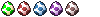
- Posts: 835
- Joined: Sun Nov 08, 2009 2:01 pm
- Current Project: mixture
- Favorite Gaming Platforms: PC
- Programming Language of Choice: C++
- Location: UK
Re: Help choosing compiler!
My Good-ish Advice -
Gain experience with Visual C++, Code::Blocks, Dev-C++(if you want), Eclipse, NetBeans, etc.. even if you use each one once!
My Solid Advice -
It's not about the IDE, Compiler, etc.. it's about the programmer! Your knowledge and skill is key, people can only hint at what tools you could use.
Gain experience with Visual C++, Code::Blocks, Dev-C++(if you want), Eclipse, NetBeans, etc.. even if you use each one once!
My Solid Advice -
It's not about the IDE, Compiler, etc.. it's about the programmer! Your knowledge and skill is key, people can only hint at what tools you could use.
- BlitzCoder
- Chaos Rift Newbie

- Posts: 12
- Joined: Fri Jul 30, 2010 10:20 pm
- Favorite Gaming Platforms: PC/Xbox 360
- Programming Language of Choice: C++
- Location: Maine, USA
- Contact:
Re: Help choosing compiler!
I have used dev-C++, MSVC++, and code::blocks
As stated before, Dev-C++ is pretty much defunct, and is no longer supported or maintained.
In my experience (this is just personal opinion by the way), MSVC++ (referring to express) give you everything you need right now, and more (@OP). It is not a tool for "noobs", and I am pretty sure you can release commercial products with it (though I could be wrong). For a beginner I would probably recommend you use MSVC++ Express 2008/2010... My only gripe with MSVC++ is the seemingly massive amount of space it takes up (both in size and size of projects) compared to say, Code::Blocks.
Code::Blocks is free, and open source. It does pretty much everything MSVC++ does (Give or take). It seems to have a much "lighter" profile. I honestly am a bigger fan of C::B then MSVC++ (for my own limited experience), but the college I am looking at uses MSVC++ so that's what I plan to get used to.
Also, both C::B AND MSVC++ are IDE's, not compilers. They both come bundled WITH compilers (correct me if I am mistaken).
Regardless, either one is fine. MSVC++ probably has more documentation.
On the topic of IDE's: You won't be making one, so don't worry. Think of an IDE as like.. Word or such. You write a paper in word, but you don't make Word to write your paper. An IDE is a environment to make coding easier. Also, if you write a book in Word or Office, the book is yours and you can sell it. You can't sell Word or Office though. It's kind if like that, the programs you make (for the most part regardless) are your creations. If you were to sell a game for example, the game is yours, even if you made it in msvc++ or C::B. I more professional description of an IDE:
Integrated Development Environment(IDE): Compiles and Links your program in one step. Some even have their own source code editor, so you never have to leave the environment through the entire development process.
Its basically just a program you write programs in.
Hope this helps.
Edit: Also, Eclipse makes me dark and cold inside... it may just be me, but after our first date, I don't think I will be calling her :P
As stated before, Dev-C++ is pretty much defunct, and is no longer supported or maintained.
In my experience (this is just personal opinion by the way), MSVC++ (referring to express) give you everything you need right now, and more (@OP). It is not a tool for "noobs", and I am pretty sure you can release commercial products with it (though I could be wrong). For a beginner I would probably recommend you use MSVC++ Express 2008/2010... My only gripe with MSVC++ is the seemingly massive amount of space it takes up (both in size and size of projects) compared to say, Code::Blocks.
Code::Blocks is free, and open source. It does pretty much everything MSVC++ does (Give or take). It seems to have a much "lighter" profile. I honestly am a bigger fan of C::B then MSVC++ (for my own limited experience), but the college I am looking at uses MSVC++ so that's what I plan to get used to.
Also, both C::B AND MSVC++ are IDE's, not compilers. They both come bundled WITH compilers (correct me if I am mistaken).
Regardless, either one is fine. MSVC++ probably has more documentation.
On the topic of IDE's: You won't be making one, so don't worry. Think of an IDE as like.. Word or such. You write a paper in word, but you don't make Word to write your paper. An IDE is a environment to make coding easier. Also, if you write a book in Word or Office, the book is yours and you can sell it. You can't sell Word or Office though. It's kind if like that, the programs you make (for the most part regardless) are your creations. If you were to sell a game for example, the game is yours, even if you made it in msvc++ or C::B. I more professional description of an IDE:
Integrated Development Environment(IDE): Compiles and Links your program in one step. Some even have their own source code editor, so you never have to leave the environment through the entire development process.
Its basically just a program you write programs in.
Hope this helps.
Edit: Also, Eclipse makes me dark and cold inside... it may just be me, but after our first date, I don't think I will be calling her :P
If at first you don't succeed, Skydiving may not be the thing for you...
Re: Help choosing compiler!
Lately I've been using mingw and notepad++... but I plan on switching to linux soon

- dandymcgee
- ES Beta Backer

- Posts: 4709
- Joined: Tue Apr 29, 2008 3:24 pm
- Current Project: https://github.com/dbechrd/RicoTech
- Favorite Gaming Platforms: NES, Sega Genesis, PS2, PC
- Programming Language of Choice: C
- Location: San Francisco
- Contact:
Re: Help choosing compiler!
Lol.. that's a good start.eatcomics wrote:Lately I've been using mingw and notepad++... but I plan on switching to linux soon
Falco Girgis wrote:It is imperative that I can broadcast my narcissistic commit strings to the Twitter! Tweet Tweet, bitches!
- dandymcgee
- ES Beta Backer

- Posts: 4709
- Joined: Tue Apr 29, 2008 3:24 pm
- Current Project: https://github.com/dbechrd/RicoTech
- Favorite Gaming Platforms: NES, Sega Genesis, PS2, PC
- Programming Language of Choice: C
- Location: San Francisco
- Contact:
Re: Help choosing compiler!
gcc is a compiler... gdb is the GNU debugger.eatcomics wrote:OMY gcc is crap, just to let yall know... I miss msvc++s debugger :P
Falco Girgis wrote:It is imperative that I can broadcast my narcissistic commit strings to the Twitter! Tweet Tweet, bitches!
Re: Help choosing compiler!
yeah yeah yeah, they in connection suck. I wanna get a better debugger though... I'm just trying out different coding options anyways





