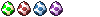I actually had so many problems with libpng (call me a noob) that I gave up and asked for help, so all the libpng loading here actually belongs mostly to M_D_K.
You will need to download and install zlib and libpng to use this code.
Here is the rather large source code;
Code: Select all
#ifndef PNGLOADEROPENGL
#define PNGLOADEROPENGL
#include <cstdio>
#include <cstdlib>
#include <png.h>
#include <gl/gl.h>
int GetTextureInfo(int ColourType)
{
int ret;
switch(ColourType)
{
case PNG_COLOR_TYPE_GRAY:
ret = 1;
break;
case PNG_COLOR_TYPE_GRAY_ALPHA:
ret = 2;
break;
case PNG_COLOR_TYPE_RGB:
ret = 3;
break;
case PNG_COLOR_TYPE_RGB_ALPHA:
ret = 4;
break;
default:
ret = -1;//fucked
};
return ret;
};
GLuint loadImage(const char *filename)
{
GLuint texture;
png_structp png_ptr = NULL;
png_infop info_ptr = NULL;
png_bytep *row_pointers = NULL;
int bitDepth, colourType;
FILE *pngFile = fopen(filename, "rb");
if(!pngFile)
return 0;
png_byte sig[8];
fread(&sig, 8, sizeof(png_byte), pngFile);
rewind(pngFile);//so when we init io it won't bitch
if(!png_check_sig(sig, 8))
return 0;
png_ptr = png_create_read_struct(PNG_LIBPNG_VER_STRING, NULL,NULL,NULL);
if(!png_ptr)
return 0;
if(setjmp(png_jmpbuf(png_ptr)))
return 0;
info_ptr = png_create_info_struct(png_ptr);
if(!info_ptr)
return 0;
png_init_io(png_ptr, pngFile);
png_read_info(png_ptr, info_ptr);
bitDepth = png_get_bit_depth(png_ptr, info_ptr);
colourType = png_get_color_type(png_ptr, info_ptr);
if(colourType == PNG_COLOR_TYPE_PALETTE)
png_set_palette_to_rgb(png_ptr);
if(colourType == PNG_COLOR_TYPE_GRAY && bitDepth < 8)
png_set_gray_1_2_4_to_8(png_ptr);
if(png_get_valid(png_ptr, info_ptr, PNG_INFO_tRNS))
png_set_tRNS_to_alpha(png_ptr);
if(bitDepth == 16)
png_set_strip_16(png_ptr);
else if(bitDepth < 8)
png_set_packing(png_ptr);
png_read_update_info(png_ptr, info_ptr);
png_uint_32 width, height;
png_get_IHDR(png_ptr, info_ptr, &width, &height,
&bitDepth, &colourType, NULL, NULL, NULL);
int components = GetTextureInfo(colourType);
if(components == -1)
{
if(png_ptr)
png_destroy_read_struct(&png_ptr, &info_ptr, NULL);
return 0;
}
GLubyte *pixels = (GLubyte *)malloc(sizeof(GLubyte) * (width * height * components));
row_pointers = (png_bytep *)malloc(sizeof(png_bytep) * height);
for(int i = 0; i < height; ++i)
row_pointers[i] = (png_bytep)(pixels + (i * width * components));
png_read_image(png_ptr, row_pointers);
png_read_end(png_ptr, NULL);
// make it
glGenTextures(1, &texture);
// bind it
glBindTexture(GL_TEXTURE_2D, texture);
// stretch it
glTexParameteri( GL_TEXTURE_2D, GL_TEXTURE_MIN_FILTER, GL_LINEAR );
glTexParameteri( GL_TEXTURE_2D, GL_TEXTURE_MAG_FILTER, GL_LINEAR );
// technologic - I MEAN
// here we has the problems
GLuint glcolours;
(components==4) ? (glcolours = GL_RGBA): (0);
(components==3) ? (glcolours = GL_RGB): (0);
(components==2) ? (glcolours = GL_LUMINANCE_ALPHA): (0);
(components==1) ? (glcolours = GL_LUMINANCE): (0);
glTexImage2D(GL_TEXTURE_2D, 0, components, width, height, 0, glcolours, GL_UNSIGNED_BYTE, pixels);
png_destroy_read_struct(&png_ptr, &info_ptr, NULL);
fclose(pngFile);
free(row_pointers);
free(pixels);
return texture;
};
#endif
To load a png into a texture, simply create a GLuint to store the texture's openGL name.
Code: Select all
GLuint myTexture;Code: Select all
myTexture = loadImage("filepath.png")To then use the texture in your opengl code, just bind your texture name
Code: Select all
glBindTexture(GL_TEXTURE_2D, myTexture);Although I still had problems with it; turns out M_D_K was an evil bastard and made it buggy on purpose so I could learn more xD
Extra thanks to; qphalcyon and Ginto8