Page 1 of 1
My Pong Game
Posted: Fri Jun 17, 2016 4:44 pm
by Marksie
Hi all,
I have just set up SFML on Visual Studio and I am attempting my first ever graphical game.
I have decided to jump in right at the deep end and go for Pong.
Please see below for my progress so far.
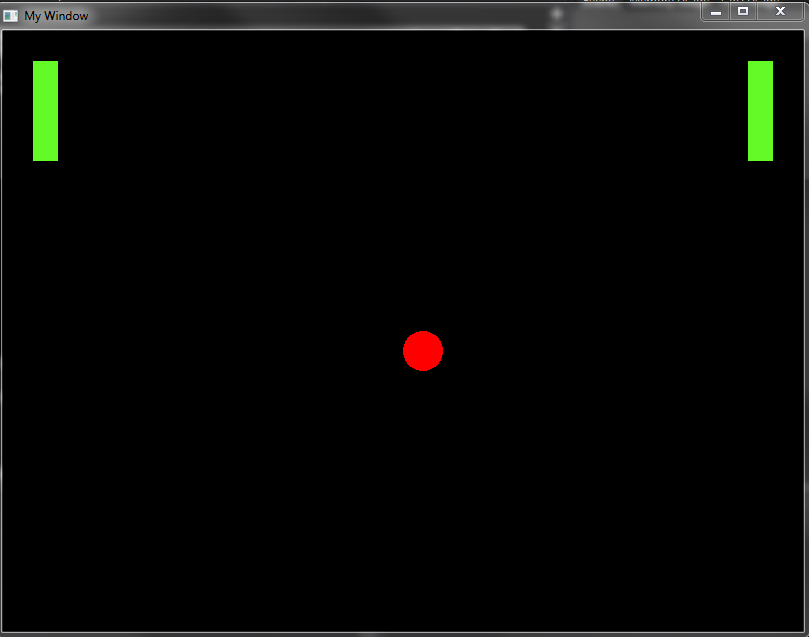
- Pong1.PNG (40.16 KiB) Viewed 5711 times
So far I can move the left hand paddle up and down. No collision detection so it just goes off the screen.
More to follow.
Re: My Pong Game
Posted: Sat Jun 18, 2016 4:05 am
by Marksie
OK I have gotten up early this morning and decided to crack on with this modern day masterpiece.
I have gotten the ball moving, so far it heads towards the left hand side of the screen.
I have added some basic collision detection as per below, this means that if the ball hits my paddle it changes the speed so it goes in the opposite direction.
Code: Select all
// Check Poistion of ball for Paddle collisions
boundingBoxBall = Ball.getGlobalBounds();
RectangleBox = rectangle.getGlobalBounds();
PCRectangleBox = PCrectangle.getGlobalBounds();
if (boundingBoxBall.intersects(RectangleBox))
{
BallX = 3;
}
if (boundingBoxBall.intersects(PCRectangleBox))
{
BallX = -3;
}
Ball.move(BallX, BallY);
My next steps are as follows:
Get the Computer controlled paddle moving.
Get collision detection set up, so that paddles cannot go off the screen.
Re: My Pong Game
Posted: Sat Jun 18, 2016 4:39 am
by Marksie
I have implemented some basic code to get the computer paddle moving:
Code: Select all
//Move the computer controlled paddle
//Move the paddle up
if (BallPos.y < PaddlePos.y)
{
PCrectangle.move(0, -1);
}
//Move the paddle down
if (BallPos.y > PaddlePos.y)
{
PCrectangle.move(0, 1);
}
Re: My Pong Game
Posted: Sat Jun 18, 2016 2:37 pm
by dandymcgee
Cool! Thanks for sharing your progress. It looks like you're getting through this pretty quick, nice work!